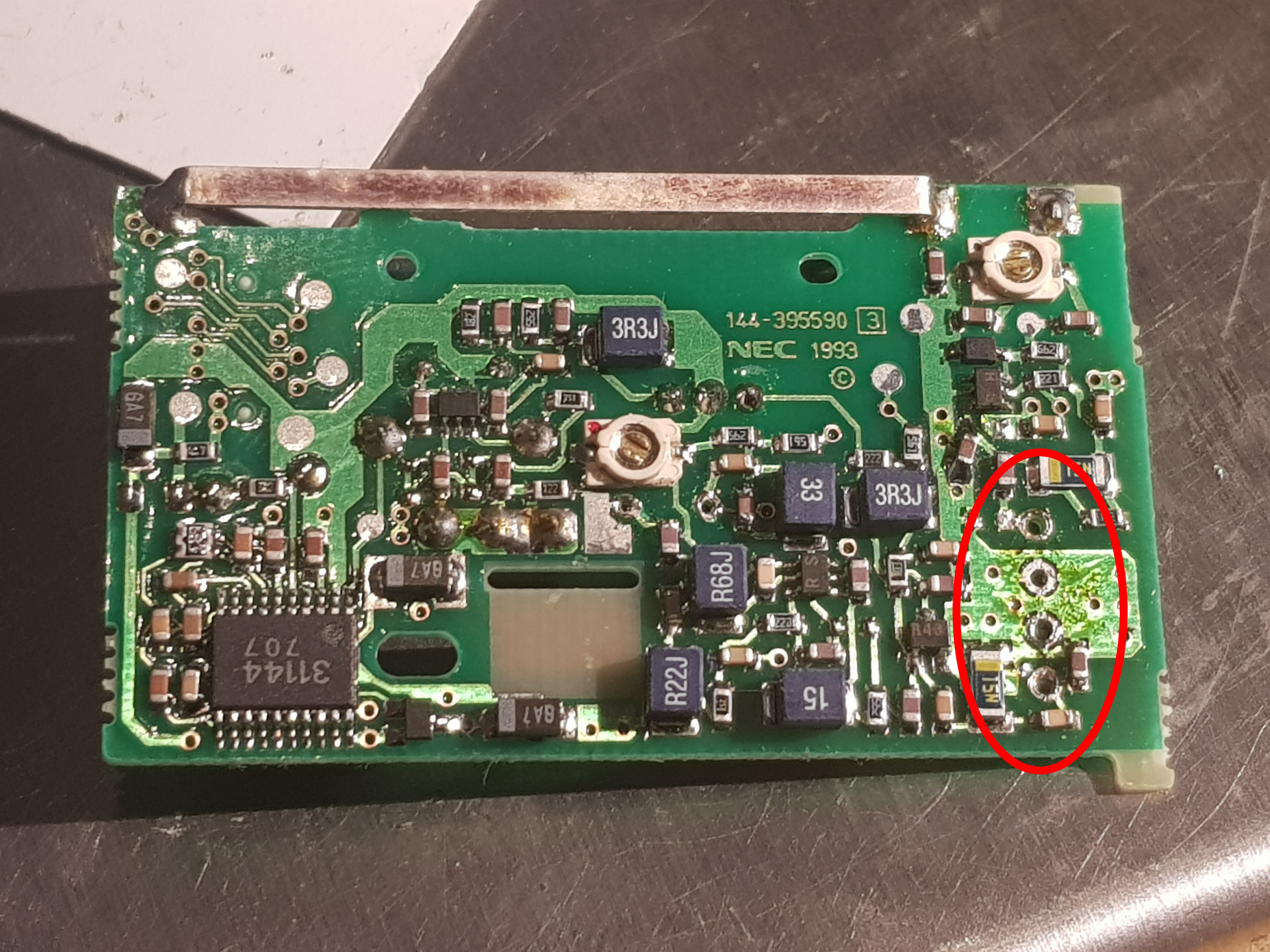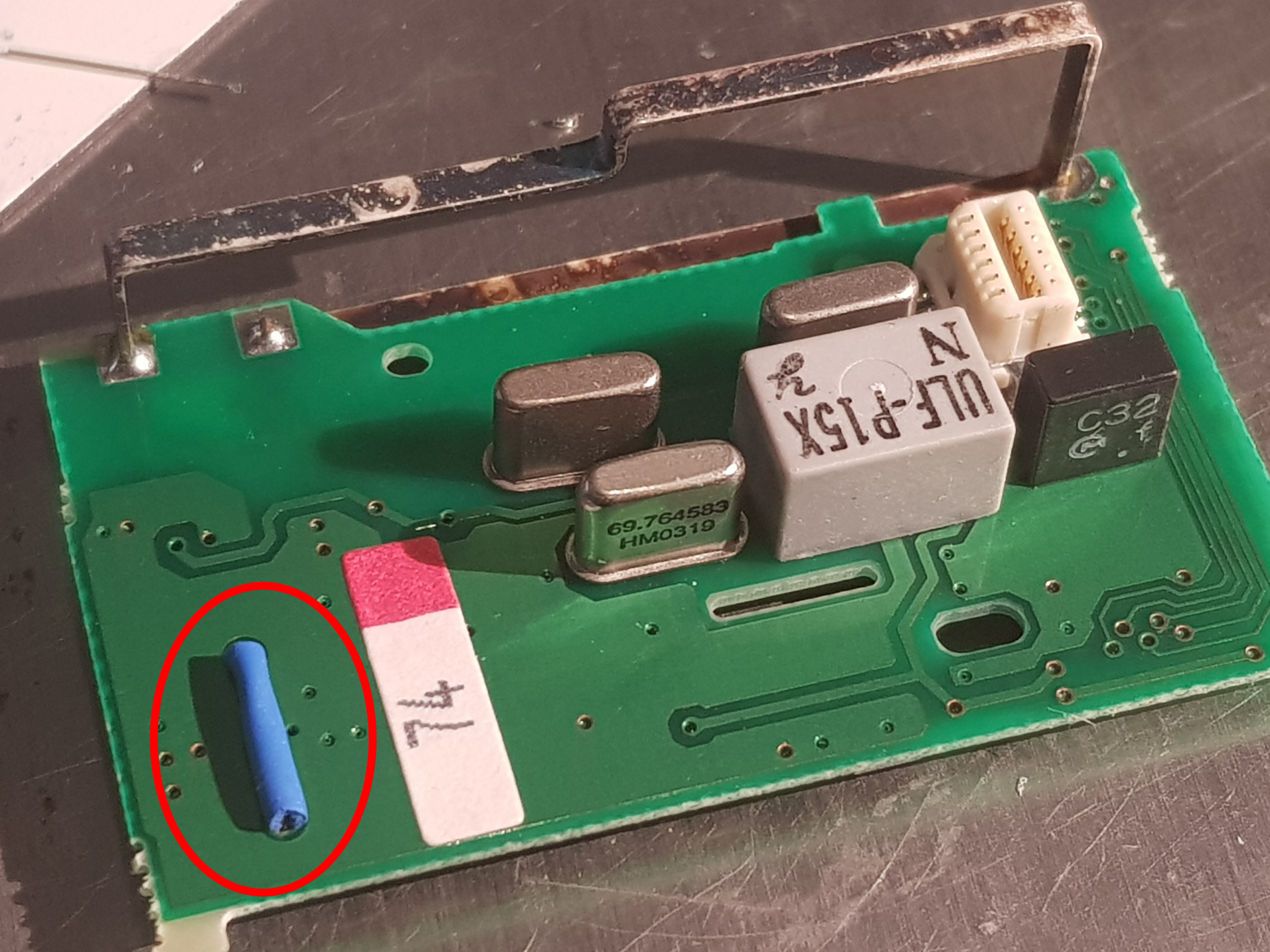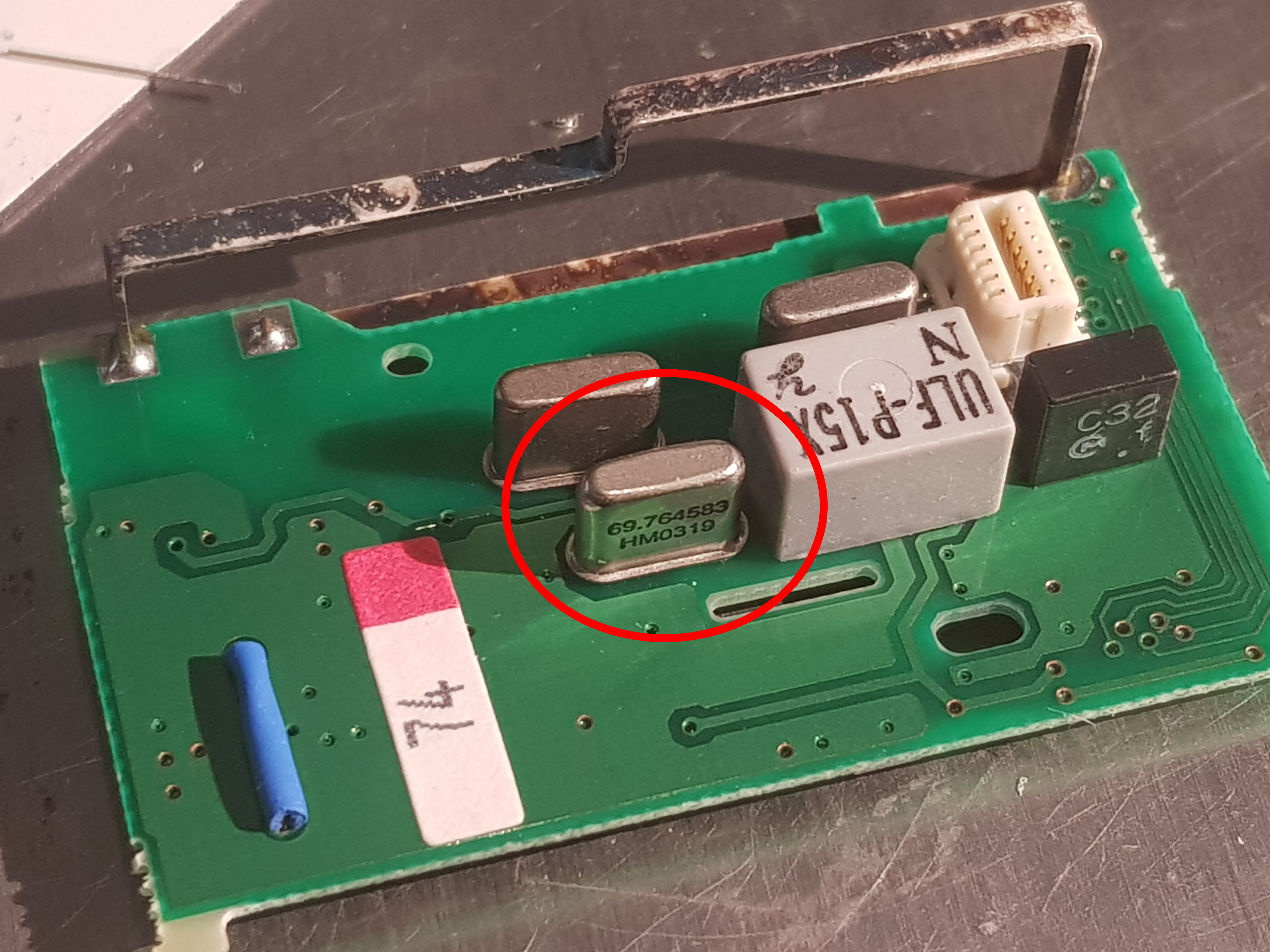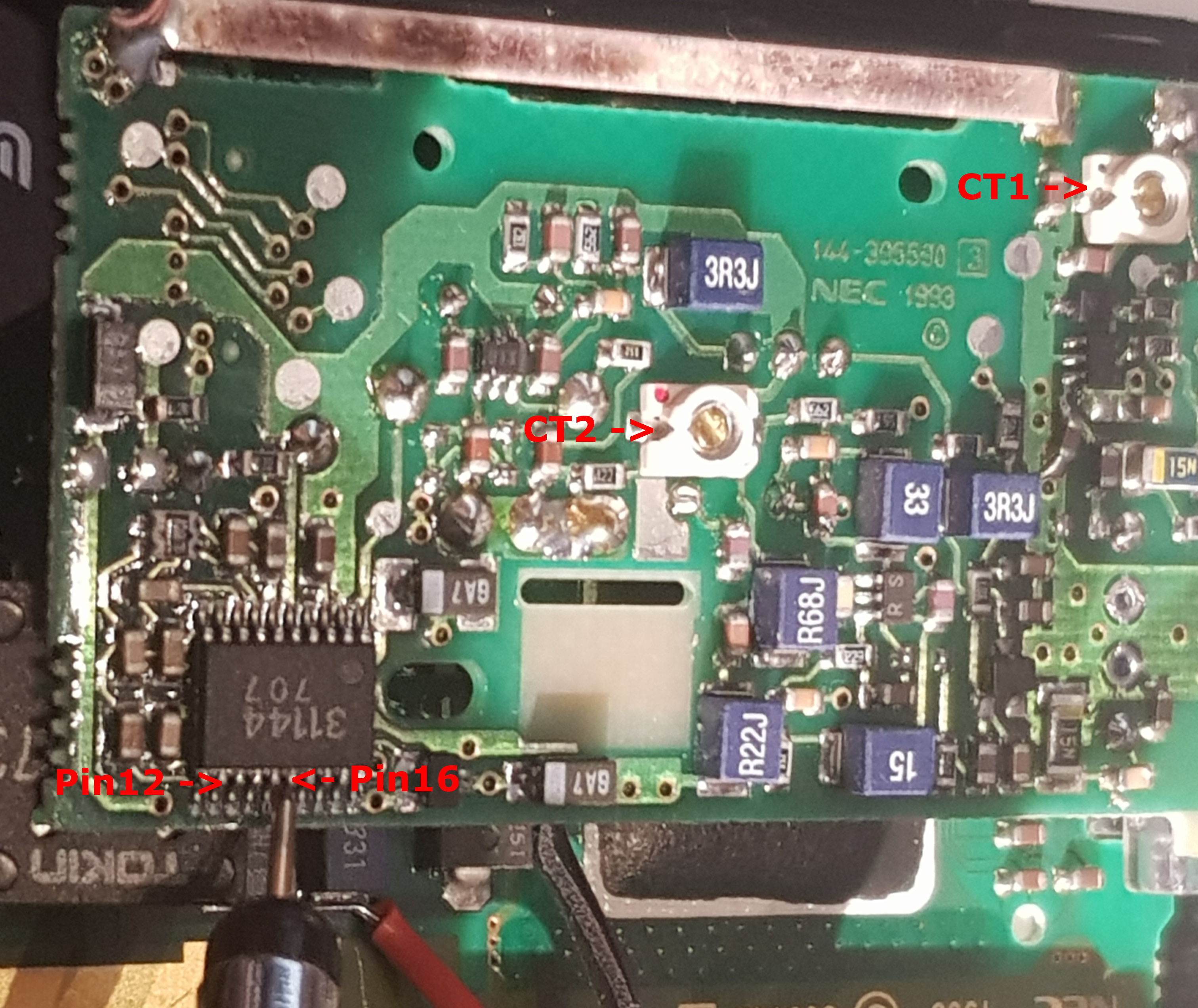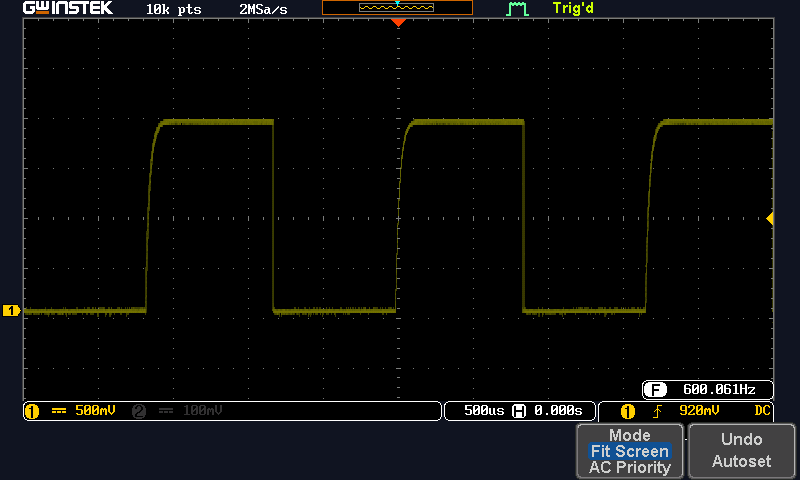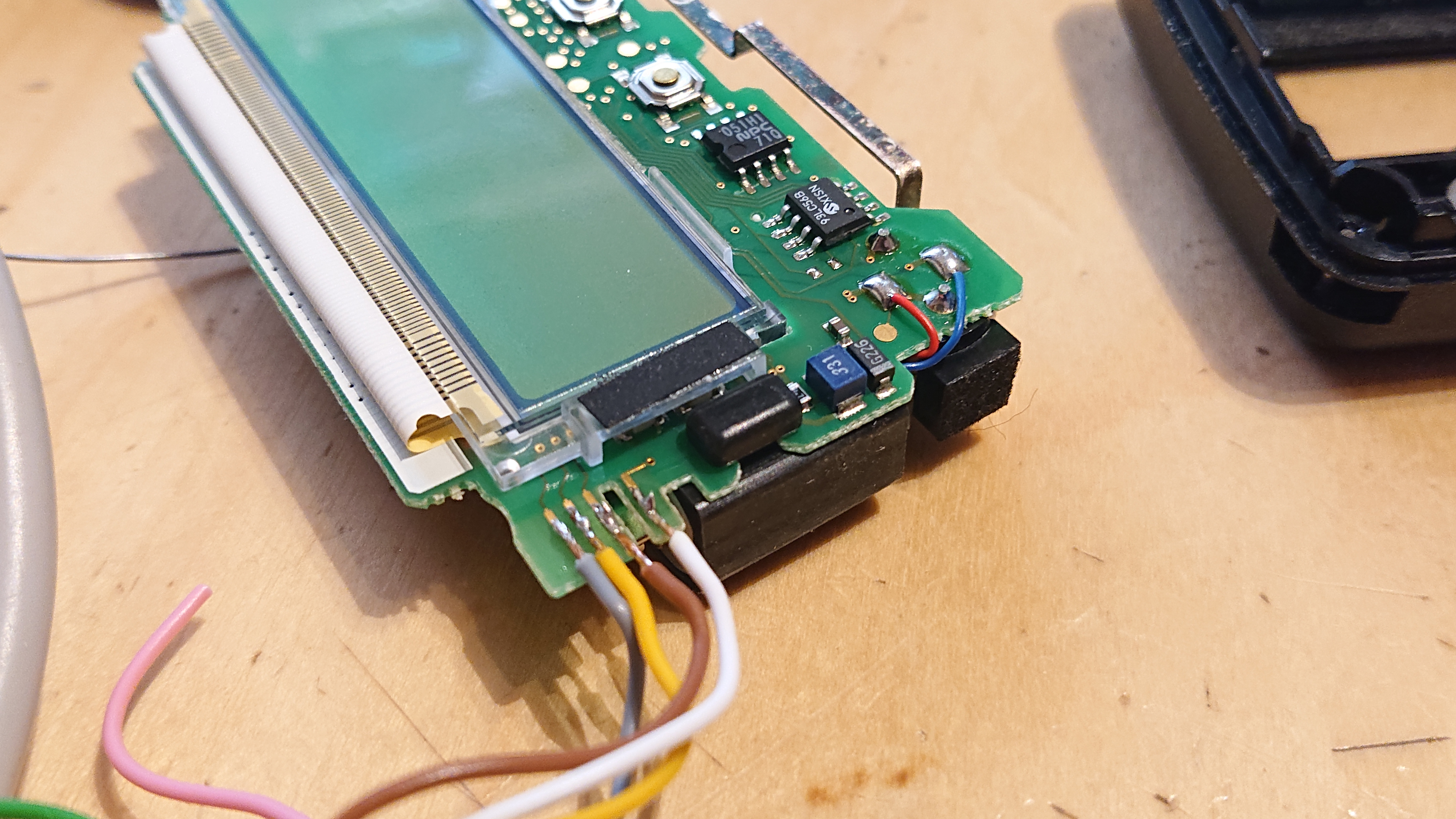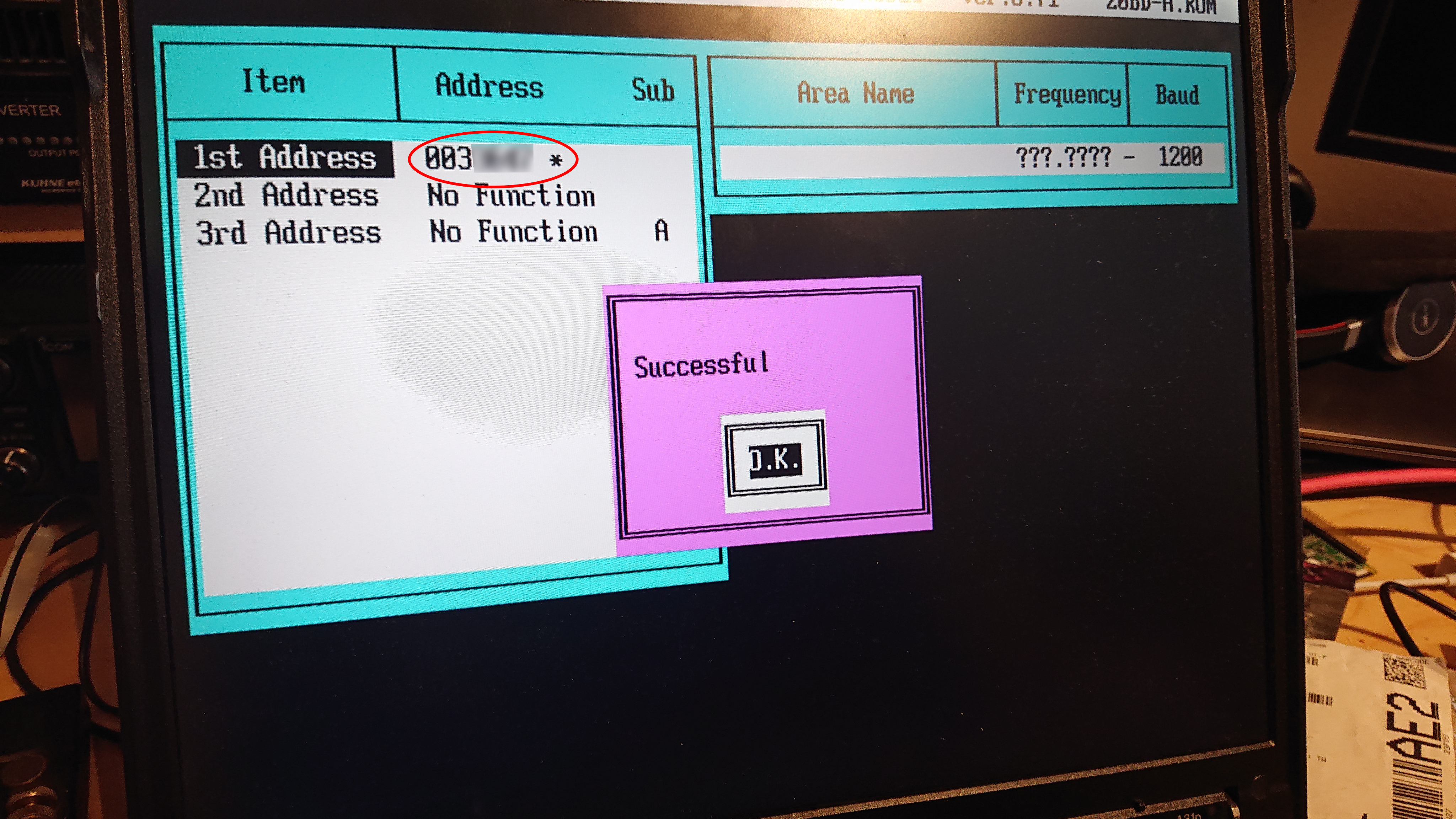Benutzer-Werkzeuge
Dies ist eine alte Version des Dokuments!
Inhaltsverzeichnis
Primo
These pagers were available in the former POCSAG net by Deutsche Telekom AG and later by e*message. The HF part of the receiver is identical to Skypers. The modification for 439.9875 MHz is thus the same. The shortcome is that the display is much smaller and there is no built-in function for setting time and date automatically. In addition the date only allows years up to (20)13 starting from (19)94 to be set. This has to be done by hand and is lost on longer absence of battery power.
Modification for UHF ham band use
The original design of the pager is designed for usage on 466.075MHz. Same as for Skypers these can be modified for working in UHF ham band range and the German central frequency 439.9875MHz. Basic modification is to exchange the crystal of the Lo and removing the front end filter. It may be required to add two extra capacitors to make the LO work (not needed in my case however). After modification the pager has to be re-aligned with a signal generator.
Removing the frontend filter
Like the modification for the Skyper pagers it is necessary to remove the SAW filter which is desgined for 460MHz range. On this PCB you have to take care about the adjacent SMD parts at the outer pins of the SAW. Remove solder with a pump or solder wick on the in- and output. The middle two pins are GND and should be heatede at once to remove the filter afterwards.
When the filter is removed put in a little piece of silver wire to reconnect in- and output. A good source is the shortened ands of the crystal which is also exchanged. Of course this is just an easy hack and obviously reduces sensitivity. When re-adding the piece of wire be sure that it is not shortened to GND. It is recommended to add some heat shring tube to isolate.
Exchanging the crystal
Next is to exchange the crystal to get the LO to the correct frequency. You will need a crystal with 69.764583MHz to get the Primo working on the (German) centralized DAPNET frequency of 439.9875 MHz. To remove the old crystal you can remove solder with a desoldering pump.
The new crystal (from funk24.net for example) should be soldered to the two pads.
Mounting additional capacitors
To improve the LO you can add two capacitors. In my case I tried the pager without those and it worked out of the box. So this is skipped here for now.
Re-aligning the RF components
After the modification the pager needs to be realigned. First step is to realign the LO with the new crystal. You need a transmitter on the new working frequency (439.9875 MHz) transmitting a 600Hz tone to trigger the Skyper. An easy way is to use the test function of UniPager (connected to a RasPager board).
Different to Skypers you cannot power the pager from battery because this would need the case to be closed. So you may power the pager my an external 1.5V power supply to the pads on the PCB that are normally connected to the battery compartment.
This is an overview of pins and trimmers used for alignment:
Then you have to dig onto pin 16 of the receiver IC with a scope. You should see a more or less symmetrical signal. The goal is to align it to be symmetrical calibrating it with trimmer CT2. It should look like this when finished:
When this is finished you can improve reception by tuning the antenna circuit to maximum signal strength. Therefore conncect your scope to pin 12 and tune to maximum signal by turning trimmer CT1 carefully.
If all is done your Primo should receive messages from DAPNET network. You can test that using the „Send Message“ function of UniPager which circumvents the DAPNET connection and sends out POCSAG calls directly.
RIC programming
The Primo pagers obviously share some similarities with Skypers.
Reading programmed RICs
If you just want to know which RIC(s) are programmed in your Primo pager there is a special key combination that was deteced by DK7DB. Turn the pager off and press „M“ twice. It will show the programmed RICs 1 to 3.
Hardware
The connector on the display PCB is identical to the interface found on Skypers. The connector looks as follows:
Software
Using the same programmer as for Skypers (linked here) you read at least read the RIC from the pager. After starting the software you have to load the correct .ROM file. In this case we used 20bd-a.rom and after pressing F1 to read the pager the correct RIC was displayed.
Wrting the pager has not been tested as we are not sure if the .rom file is 100% correct yet.