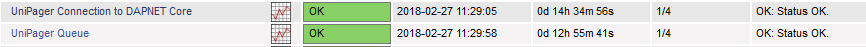Inhaltsverzeichnis
Monitoring of Unipager Transmitters on the Unipager itself
Overview
There are three variantes of Nagios plugins available.
- Solution with JSON Status output of Unipager directly (since Version 1.0.0)
- Websocket based with C++ programm
- Websocket based with Python programm
Also Daniel Dibbets DL6FZ provided a Template for Zabbix. See below for more info.
If you have already Unipager V 1.0.0 or newer installed, the JSON output solution is highly recommended due to performance issues.
Up-to-date Solution with JSON Output
This approach uses the same check_http_json Nagios plugin as here. For further information on installation refere to this site. No nagios-nrpe-server is needed (although it makes sense to use it for temperature monitoring, disk space, etc.)
Add to your commands.cfg the following lines:
# 'check_unipager_connected' command definition
define command{
command_name check_unipager_connected
command_line /usr/lib/nagios/plugins/check_http_json -H '$HOSTNAME$' -P $ARG1$ -p status -Q "connected,True"
}
# 'check_unipager_queue' command definition
define command{
command_name check_unipager_queue
command_line /usr/lib/nagios/plugins/check_http_json -H '$HOSTNAME$' -P $ARG1$ -p status -w queue,$ARG2$ -c queue,$ARG3$
}
- ARG1: Port of the HTTP Server of Unipager, default is
8073 - ARG2: Number of POCSAG transmissions in queue to be exceeded for status
warning - ARG3: Number of POCSAG transmission in queue to be exceeded for status
critical
Create a service description for the new commands:
# Define a service to check if unipager is connected to a Node
define service{
use generic-service-rwthafu
host_name c9000.db0sda.ampr.org
service_description UniPager Connection to DAPNET Core
check_command check_unipager_connected!8073
}
# Define a service to check if unipager queue is too full
define service{
use generic-service-rwthafu
host_name c9000.db0sda.ampr.org
service_description UniPager Queue
check_command check_unipager_queue!8073!100!150
}
Websocket Solution
![]()
![]() The websocket methods are superseeded by the JSON method. Please use the new one. The following documentation is for historical reasons only.
The websocket methods are superseeded by the JSON method. Please use the new one. The following documentation is for historical reasons only.
Ein entsprechendes Plugin für die Websocket-Schnittstelle kann unter https://github.com/rwth-afu/UniPagerNagios heruntergeladen werden. Es gibt 2 Varianten:
- C++ Version (Viele Abhängigkeiten)
- Pyhton2 Version (Einfache Installation)
Dazu muss der Nagios NRPE-Server installiert werden.
sudo apt-get install nagios-nrpe-server
Zur Installation des Check-Plugins zunächst das Repository herunterladen:
git clone https://github.com/rwth-afu/UniPagerNagios.git
.
C++-Version
Mit
sudo apt-get install libssl-dev libboost-dev libjson-spirit-dev libboost-system-dev libboost-coroutine-dev libboost-context-dev libboost-thread-dev libboost-program-options-dev cd UniPagerNagios/cplusplus make
das Programm kompilieren und die gebaute Datei build/unipagernagios mittels
sudo cp ./build/unipagernagios /usr/lib/nagios/plugins/check_unipager
ins Zielverzeichnis kopieren. Dann noch dem Benutzer root zuweisen, sowie ausführbar machen
sudo chown root:root /usr/lib/nagios/plugins/check_unipager sudo chmod 755 /usr/lib/nagios/plugins/check_unipager
Pyhton2-Version
There is in the same Git-repository a pyhton2 version to do the same. You can find the code in python/check_unipager . The setup is almost the same as for the C++ version. As this method is overseeded by the JSON approach, there is no further documentation here for the moment.
Generelle Einstellungen für NRPE
Die Datei /etc/nagios/nrpe.cfg entsprechen anpassen, insbesondere:
allowed_hosts=127.0.0.1,44.225.x.y
Die Datei /etc/nagios/nrpe.d/check_unipager.cfg erstellen mit Inhalt
sudo nano /etc/nagios/nrpe.d/check_unipager.cfg
command[check_unipager]=/usr/lib/nagios/plugins/check_unipager -H localhost
ACHTUNG: Nur bei Zugriff von localhost aus braucht man ab der Version 0.7.1 von UniPager kein Passwort.
Dann den nagios-nrpe-server neu starten:
service nagios-nrpe-server restart
Auf dem Haupt-Nagios-Server kann man dann mit den NRPE-Plugin den Status abfragen. Dazu erstellt man eine Datei in /etc/nagios3/conf.d mit z.B. dem Hostnamenc9000.db0sda.ampr.org.cfg und dem Inhalt
define host{
use generic-host ; Name of host template to use
host_name c9000.db0sda.ampr.org
alias c9000.db0sda
address 44.225.164.26
hostgroups db0sda, ssh-servers, raspberrypi
}
# Define a service to check if rustpager is connected to a Core
define service{
use generic-service
host_name c9000.db0sda.ampr.org
service_description UniPager Connection to DAPNET Core
check_command check_nrpe_1arg!check_unipager
}
Die hostgroup, host_name, alias und IP müssen natürlich angepasst werden. Einmal nagios neustarten und schon wird der Status überwacht.
Zabbix Template for Unipager
Daniel Dibbets DL6FZ provided a template for Zabbix to monitor the unipager program.
6 Items are observed:
- Connected
- Master
- Queue
- Version
- Calls RX
- Calls TX
3 Triggers are integrated:
- Not Connected
- Queue > 500
- Queue > 1000
Data is gathered from Status JSON (http:{HOST.NAME}:8073/status) Zabbix will build history and delta information concerning the numberical values.