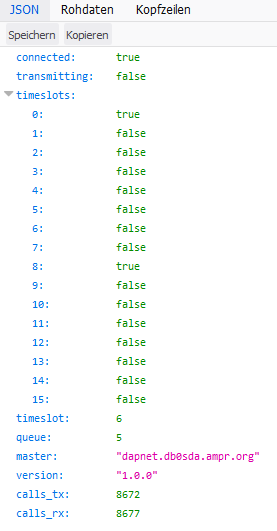Benutzer-Werkzeuge
queueunipager
Inhaltsverzeichnis
Message Queues on unipager and pi-star
The TX led on your unipager/pi_hat is not blinking but working all the time? Maybe too many messages are waiting to be delivered and the queue is filling up.
Learn here how to check the queue (for unipager and pi-star/DAPNETGateway) and how to empty it.
Showing number of queued msgs on unipager
Goto http://unipager_ip:8073/status and you will also see the number of queued messages:
Showing number of queued msgs on pi-star
- Log into pi-star
- cd /var/log/pi-star
- tail -f DAPNETGateway-2019-08-11.log (enter the current date!)
- search for a string like „D: 2019-08-11 10:14:00.448 Messages in Queue 0143“
How to clear the queue on unipager
„sudo service unipager restart“
All queued messages will be lost.
How to clear the queue on pi-star
As root: „service dapnetgateway restart“
All queued messages will be lost.
queueunipager.txt · Zuletzt geändert: 2019/08/11 12:22 von oe7bsh