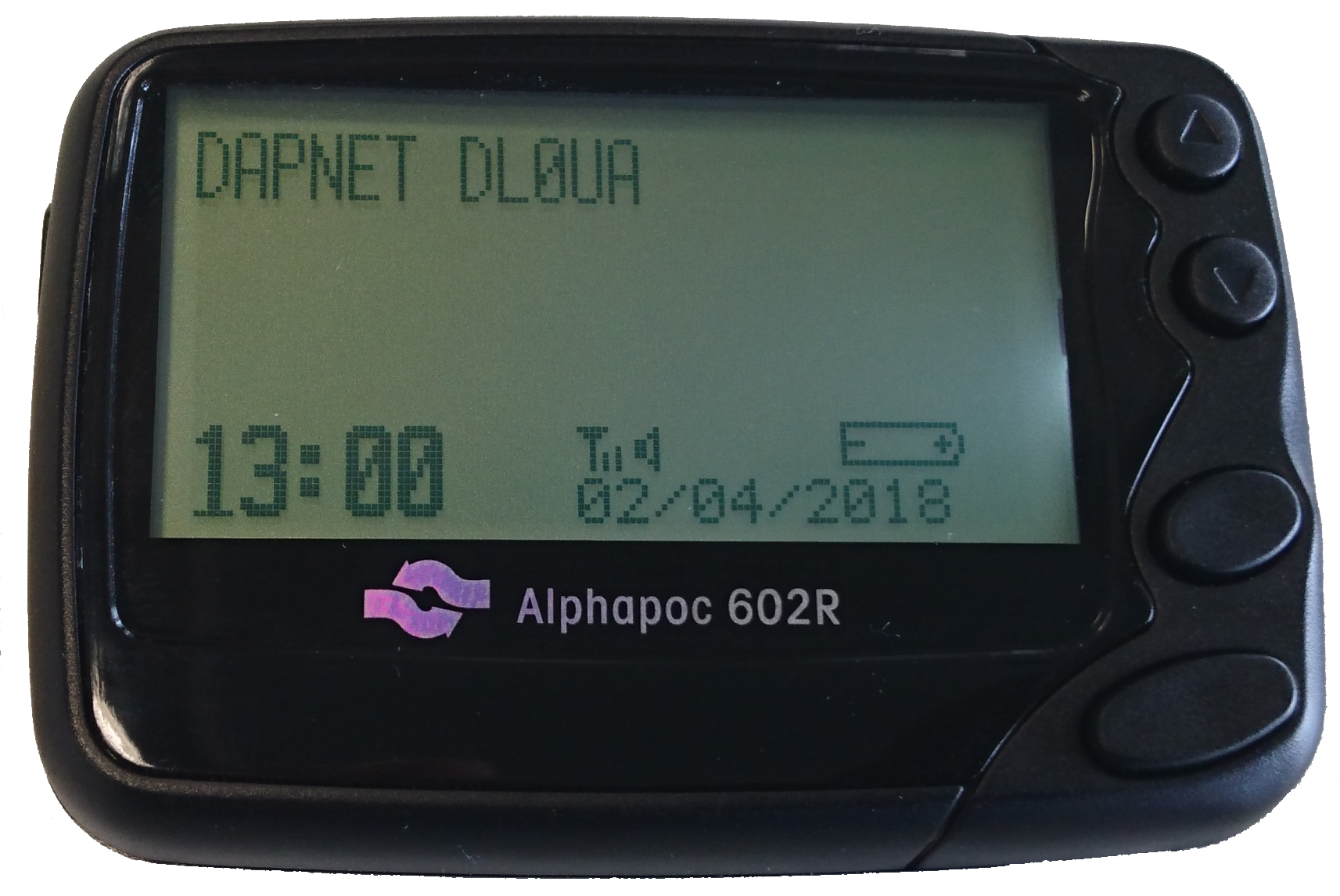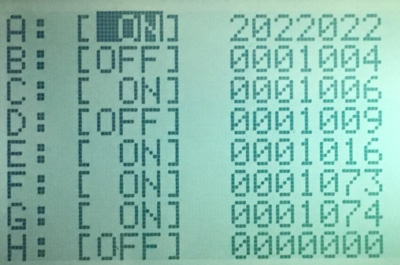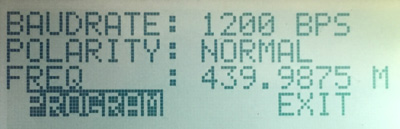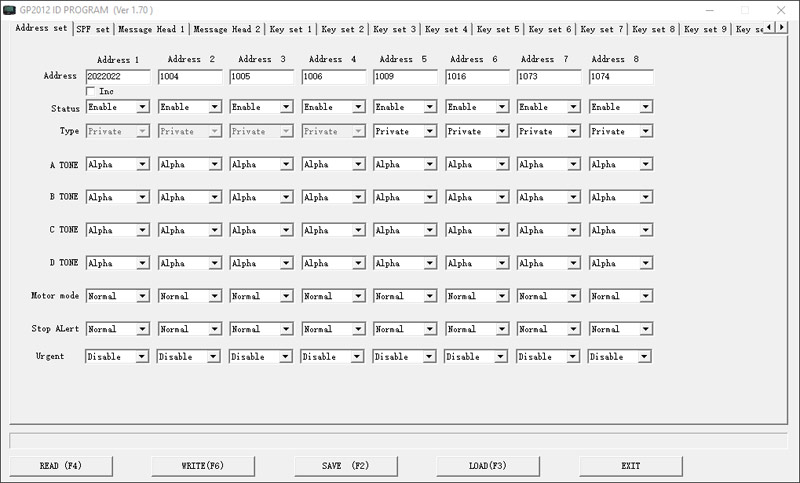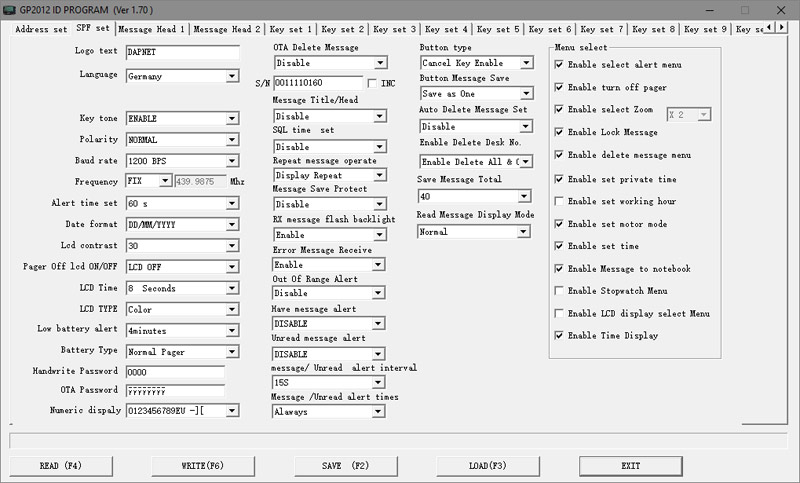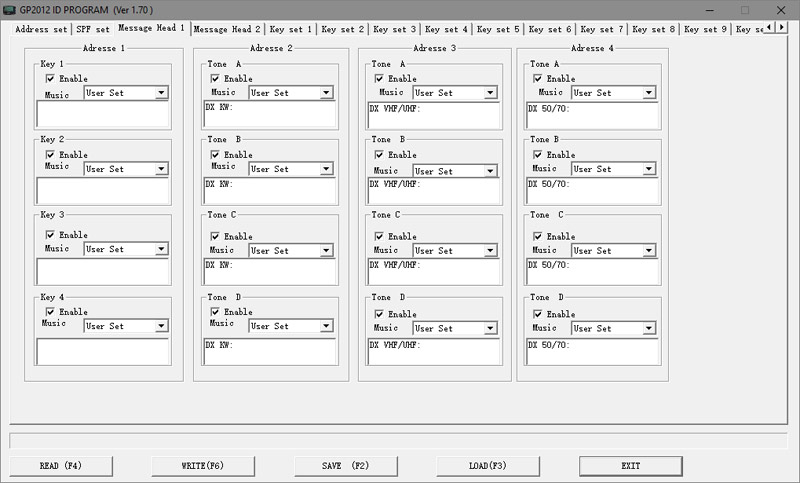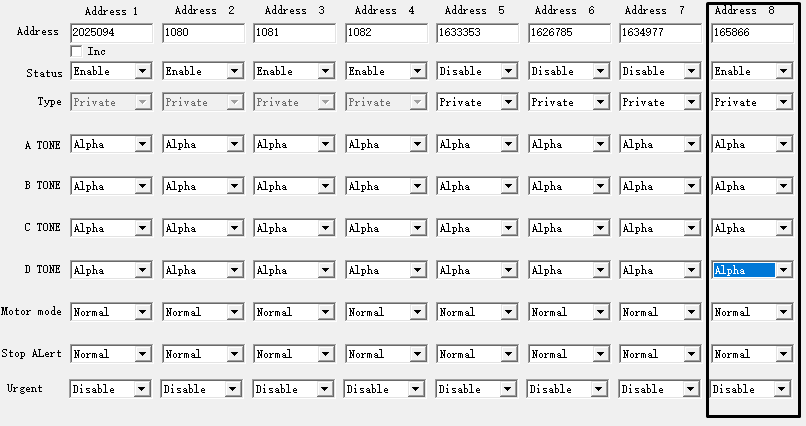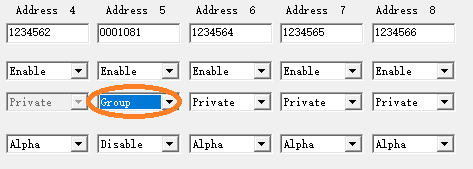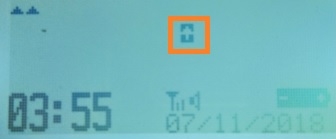Inhaltsverzeichnis
Alphapoc 602R
WARNING
Programming software version 3.22 has a bug that limits ALL text messages received by the pager to 45 characters. Fixed in Version 3.24, see parameter TEXT LENGTH.
Overview
The Alphapoc is a portable paging receiver for POCSAG. It is available at http://alphapoc.com/. The relevant version of the product is X4.
Dimensions:
There is a belt clip delivered with the pager as shown on the next image.
Basic fundamentals on RIC assigment for Alphapoc
As the AlphaPoc receivers don't have a predefined RIC, so the RIC will be assigned by the DAPNET support team, normally based on the existing CCS7 / DMR ID system. The POCSAG addresses are limited to 2^21 = 2097152, so IDs greater than the limit have to be shortened. It is not necessary to have a CCS7 / DMR ID to register a reciever on DAPNET.
The reception of the rubrics originally designed for Skyper described here is not as convenient on the Alphapoc as on the Skyper. But there is a workaround: The rubrics are transmitted in both Skyper format and as personal messages. The RIC used for the rubrics for this purpose is 1000 + <RUBIC Number>. So rubric number 42 is RIC 1042. You can assign up to 8 POCSAG addresses (RICs), on your Alphapoc that it listen to. It is convenient to programm you personal RIC and additionally the RIC of up to 7 rubrics. So you can still receive the rubrics content on the Alphapoc. A major drawback is, that the Alphapoc will not distinguish between those and really personal messages, filling up your Memory quite fast (work-around: see https://hampager.de/dokuwiki/doku.php?id=alphapocdescription#handling_rics)
How to know the rubrics and their numbers? Log in to the DAPNET Web Interface on http://hampager.de/#/rubrics and look them up. Be aware the not all numbers from 1 to 99 are present and that several rubrics are assigned to a local limited transmitter group.
Programming with the pager only
(The following information and the screenshots are from https://www.afundr.de.)
The USB programming interface is not necessary needed. All basic programming can be done on the pager itself. First press the lowest and uppest button to the same time. A password dialog shows up. The default password is 0000. So press the down arrow until you get to the RIC assigment dialog.
On the first line you enter your personal RIC as described above on section A. The other 7 lines can be filled with RICs of rubics as also stated in the pervious paragraph. Move through the fields with the arrow buttons.
On the next page set the baud rate to 1200 BPS and the frequency to 439.9875 M (439.9300 M for Austria). The polarity is NORMAL. Program your changes and settings permanently by moving the highlight to PROGRAM and press the small button to confirm. Your AlphaPoc is working now. For further details on alarm sound etc. have a look on in the manual.
Programming via Software
To program the reveiver, all necessary settings can be done on the pager itself without the need of an external USB connection. Anyway, there is a USB programming interface avaiable at http://alphapoc.com/. It's cheaper if you buy it as a bundle with the pager. The following picture shows the mini USB connector on the Alphapoc receiver.
Programming Interface
Unfortunately, the USB programming interface is not just a simple USB2Serial converter. Here are two pictures of the internal components for information only. A normal USB cable without the interface converter does not work.


Programming Software
There is a Windows based software avaiable to alter all settings inside the pager. Here are some screenshots for information only. Be aware that you need at least the version 1.70 for Windows 10.
The programm groups the settings on several tabs. The most important tab is Address set. Here you can enter your personal RIC and up to 7 RICs more, e.g. for the rubric reception.
On the next tab SPF set you can select the language of the display, the frequency (439.9875 MHz), 1200 BPS speed and polarity Normal
The tabs Message Head 1 and Message Head 2 open up the possibility to select different sounds for each RIC. You can enter a text displayed in front of every received message too. This is convinient for the RICs assigned with the rubrics content in order to be able to distinguish between the rubics and map the message's content to the rubrics name. Example: If you have entered the RIC number for the rubric DX 50/70 MHz you can put a DX 50/70 in front of the messages to identify them easily.
| Music | Example |
|---|---|
| User Set | You can select the sound on the userinterface |
| 1 | |
| 2 | |
| 3 | |
| 4 | |
| 5 | |
| 6 | |
| 7 | |
| 8 | |
| Chirp |
Over-The-Air Programming of Time and Date
The AlphaPoc pagers (tested with AlphaPoc 602R X4 model) support setting time and date as broadcasted by DAPNET. You need to configure the 8th RIC of your pager with RIC 165866 function D / alpha. With the update of October 30th RICs have changed. You choose between UTC and Central European (Summer) Time. For UTC you have to use RIC 216 function D / alpha for UTC time or RIC 224 function D / alpha for CE(S)T. It is important to program this RIC as GROUP RIC. Afterwards time and date should be set automatically as soon as the OTA message is transmitted (currently happening every two minutes).
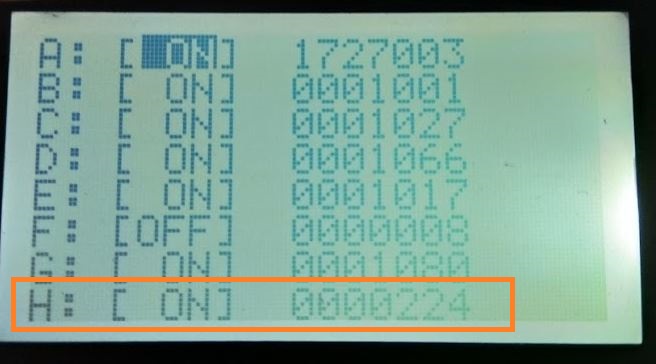
This is currently supported and tested on the following models:
- AlphaPoc 602R
- AlphaPoc 801W (see below)
Not working:
- AlphaPoc 601
Detailed analysis of Hard- and Software
Jochen DG1SFJ has worked out a detailed analysis about the hard- and software used. It can be found here: http://www.dg1sfj.de/index.php/funk/geraete/126-alphapoc-602r
In range-Symbol
The Alphapoc 602R/802W offers an „in range symbol“:
The symbol is not working in the current firmware (1.7x), so you have to use an older programming software 1.01 (as the firmware is transferred via software). Update 2/2020: There seems to be a new software/firmware 2.03 available, antenna symbol works with it.
Handling RICs
As the alphapoc pager doesn’t support rubrics (like the skyper pager), the data is transmitted via a RIC address, e.g. for weather RIC 1080.
The messages are handled like private messages and so they fill up the memory/display. A possible solution: If you change the RIC type from „private“ to „group“, the latest message will be kept and the other (same) messages will be overwritten.
To change the type of a RIC, you have to use the programming software. Please be aware, that only the RIC addresses 5 to 8 can be changed from „private“ to „group“.
Group messages have also another symbol on the pager display, see below:
You can use this opportunity to change the tone for the RIC to „disable“, if you prefer no sound on receiving rubric messages.
empty battery indicator
If the battery is empty, the „empty battery“ icon appears, an audio alert beeps and no further messages will be received.